The Web Interface
The Central Server Web Interface contains a large number of optional additional settings to allow more control over what the server does. These can be accessed by logging in to the Web Interface as a Web Admin. They are split up into a number of sections:
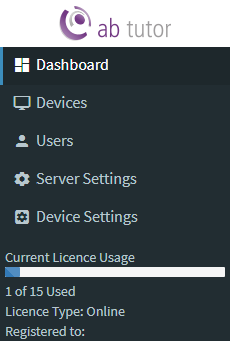
 Dashboard
Dashboard
The Dashboard contains an overview of the server. The top section covers tasks for the Admin - the first three are compulsory in order to use the software (licensing, adding a user and setting up clients. These will be ticked when they're done. The second column contains quick links to additional settings which you may wish to use.
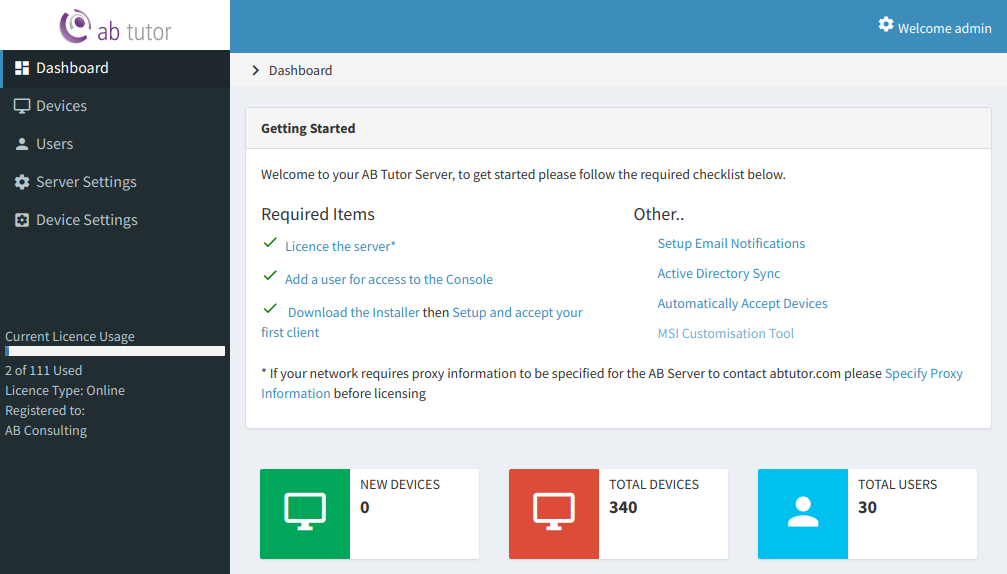
The next section tells you what is set up on the server - the number of Devices waiting for authorisation, the total number of Devices the server knows about and the number of users which have been created. At the bottom of the left menu, it also displays how many of your licences are currently in use, and the total available, plus who the software is licenced to. Finally, at the very bottom of the page, you can see the current version of the server, in case you need to check whether you are on the latest release.
