Setup
Merging devices
When a client gets wiped and reinstalled, it will end up with a new certificate and so will be identified as a different device. This means that after reimaging clients, you can end up with duplicate devices showing up when you show offline devices. These can be removed from the server either by revoking the devices individually, or by using the Merge tool.
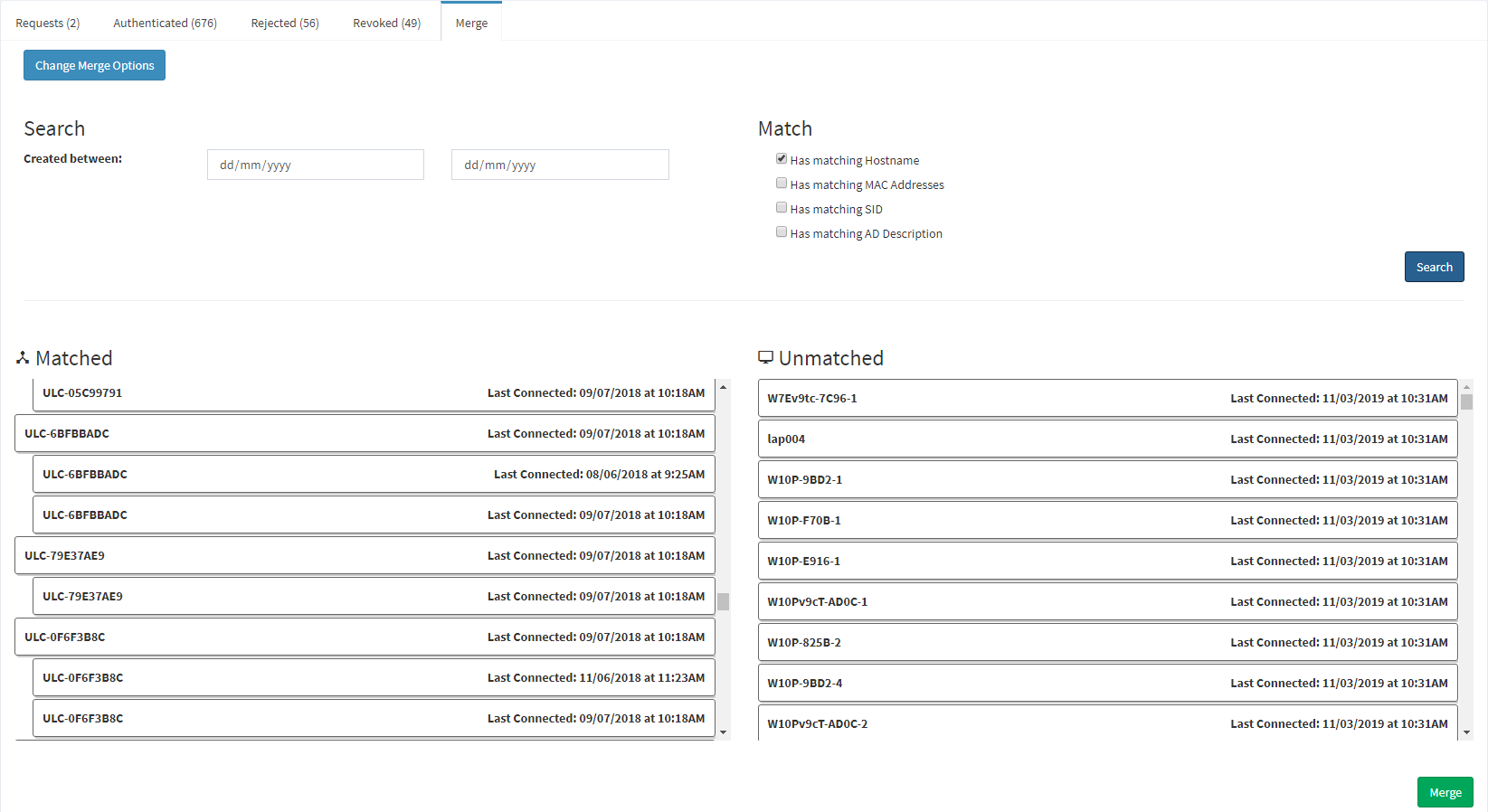
The Merge tool can be found in the Devices section of the Central Server's web interface. When first opened, it will automatically search the database and display any clients with matching hostnames grouped on the left hand side. Unmatched clients will be shown on the right hand side. Check that the list on the left looks correct and isn't going to merge any clients that should be left separate and then click the Merge button at the bottom of the page. This will merge the clients as specified. During the merge, a progress indicator will be displayed, showing how many of the clients have been merged, and how many remain.
If you don't wish to match clients by hostname, you can click Change Match Options and select an alternative match type:
- Created between allows you to choose a date range. Any devices that were created during the specified range and any devices which match them will be displayed. For example, if you specify 01-01-2019 - 31-12-2019 and a computer was reimaged in January 2019, that machine will be shown, plus the install from 2018 which matches it, even though the previous install wasn't in the date range specified. If the machine was last reinstalled in 2018, it won't appear.
- Has matching hostname: This is the default and will group clients together if they have the same hostname.
- Has matching MAC address: This will pick up clients if any of the MAC addresses match. This is useful if a computer has been renamed and you want to merge the old name and the new name.
- Has matching SID uses the Security IDentifier for the computer to match them. The SID is generally set by the domain.
- Has matching AD description matches clients if the AD description matches. This could be useful if a computer in a room has been replaced by a different one, but you want to merge them because they are fulfilling the same role.
