MacOS Console installation
Download the AB Tutor install file (ABTutorInstaller.pkg) from the Dashboard on your Central Server. This single installer file is used to install the specified components (Client and/or Console) and manages updates. The Console needs to be installed on any computer you wish to be able to use to control your clients.
Interactive install
To install AB Console using the installation wizard, please first ensure you are running as an Administrator then double click the ABTutorInstaller.pkg file.
Read and accept the licence agreement, then choose to Install/Repair the software.
Next, enter the hostname and port of the Central Server. This will work with the IP address as well, but entering the IP will cause problems if the server's IP address changes in the future.
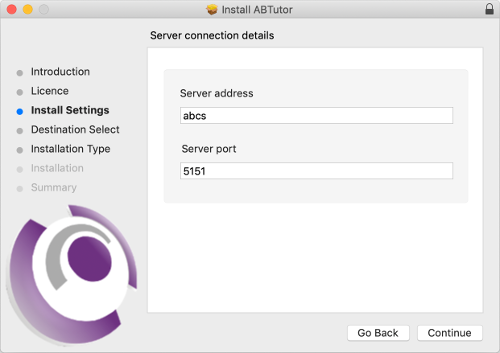
select which components you wish to install. Select Console, then if this computer is only going to be used by teachers, unselect Client. If you also wish it to be controllable, leave Client selected as well.
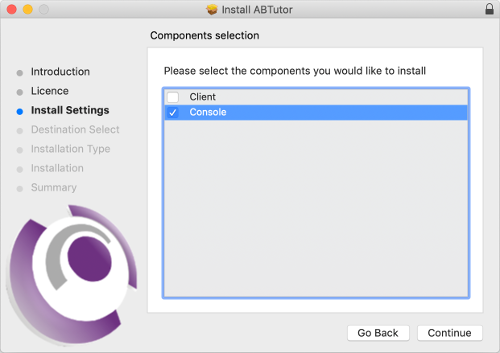
When you click Install the AB Maintainer will be installed. After the install, this program will automatically downloaded the selected components from the Central Server and install them.
